How To Use Your Satellite Phone
Line of Sight – an important difference when using a satellite phone compared to a mobile phone is Line of Sight.
- Make sure the antenna of the satellite phone is fully extended and that it has a clear line of sight to the satellite with no obstructions from trees, buildings, or hills/mountains.
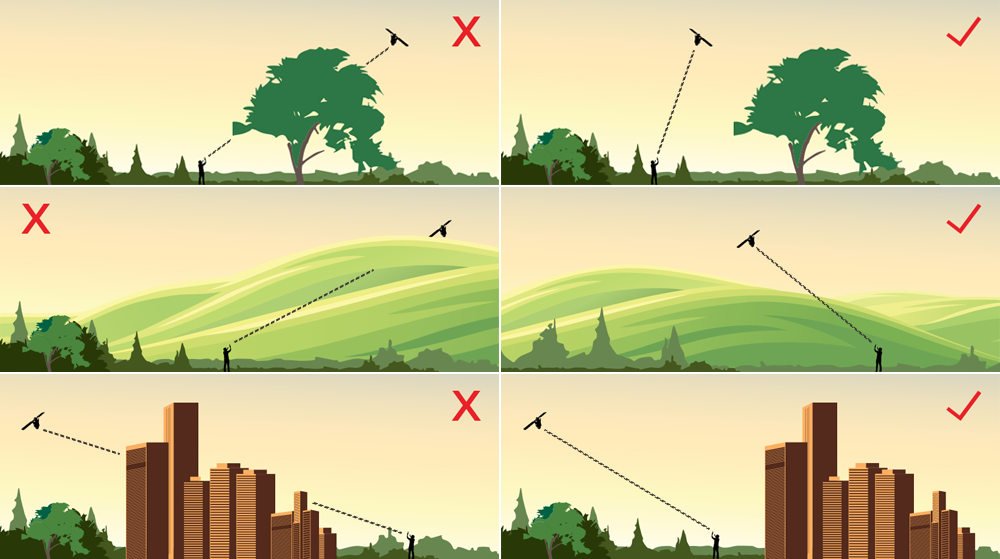
- If you are using the Thuraya satellite network – the antenna should be pointed in the direction of the satellite. When using the phone in Australia the satellite that is used is located above Singapore, which is to the north when in Western Australia and to the north-west in the other states.
Once you have established a connection, your screen/app will display “Thuraya or Thuraya Australia”. - If you are using the Inmarsat satellite network – the antenna should be pointed in the direction of the satellite. When using the phone in Australia or New Zealand the satellite that is used is located above Papua New Guinea which is to the north if you are in eastern or central Australia, north-east if you are located in Western Australia and north-west if you are located in New Zealand.
Once you have established a connection your screen will display “Ready for service”. - If you are using the Iridium satellite network – the antenna should be pointed straight up towards the sky and not horizontally or towards the ground.
Once you have established a connection your screen will display “Registered”.
- If you are using the Thuraya satellite network – the antenna should be pointed in the direction of the satellite. When using the phone in Australia the satellite that is used is located above Singapore, which is to the north when in Western Australia and to the north-west in the other states.
- If you are using the satellite phone on a docking station in a building or vehicle, make sure the external antenna is connected and mounted with no obstruction and that it has a clear line of sight to the satellite.
- It is IMPORTANT that before you depart for a trip or expedition to check the satellite phone and service is functioning as expected.
- Please ensure the satellite phone is fully charged
- Please ensure the Pivotel SIM card is inserted correctly
- Please make a Free Test Call to 040632TEST
- To make a call, use the international dialing format, this means dropping the leading 0 and then adding a + and the country code before the local numbers.
- Australian Example: If you are calling an Australian mobile number 0433 333 333 you would use +61433 333 333, or for a landline 07 3333 3333 you would use +617 3333 3333.
- New Zealand Example: If you are calling a New Zealand mobile 021 333 3333 you would use +6421 333 3333 or for a landline 06 333 3333 you would use +646 333 3333.
- Australian Example: If you are calling an Australian mobile number 0433 333 333 you would use +61433 333 333, or for a landline 07 3333 3333 you would use +617 3333 3333.
- We recommend you regularly charge your satellite phone to keep the battery charged above 50% capacity. This will extend the life of the battery. Please avoid repeatedly allowing the battery to drain fully as this may shorten the battery life and decrease the overall capacity.
- For more functions of your handset, please refer to the user manual. The user manual can be downloaded by searching the handset model from the search function at the top of the page or by clicking here.
Please Note: The use of satellite telecommunications services and devices may be prohibited or restricted in some countries.